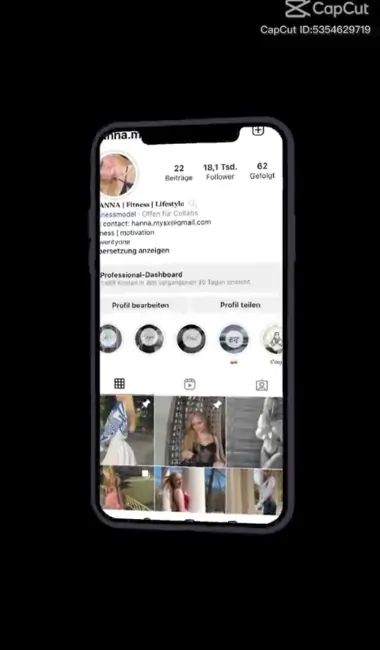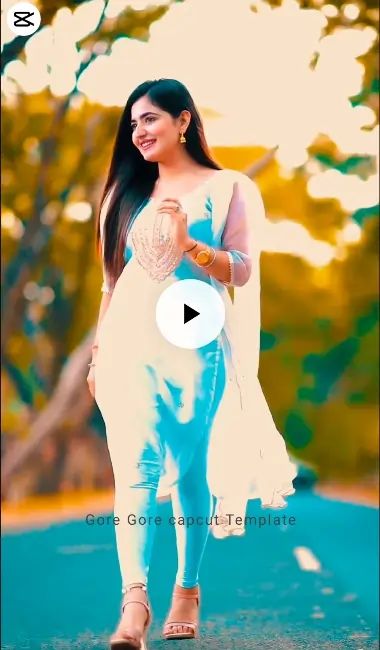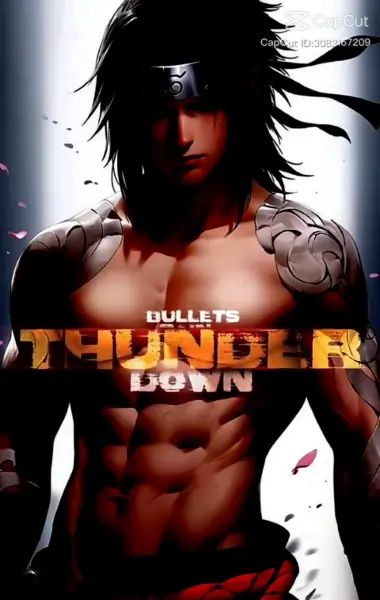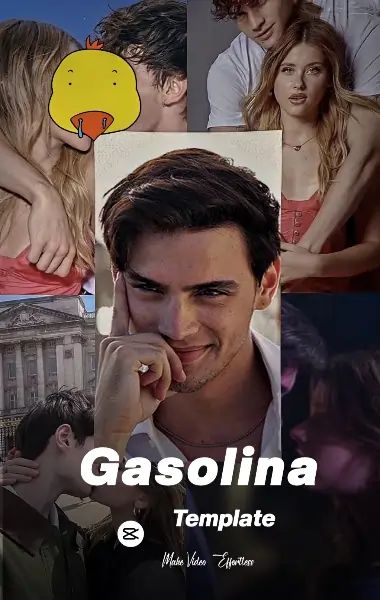The Speed Ramp Capcut template is the best template to make the video slow and fast motion, which works to make your video attractive in a single click

Hello friends. In today’s post, we are going to tell you about the Speed Ramp Capcut template, which you must have often seen in Instagram reels videos. Let us tell you that watching such videos is a lot of fun because due to the speed ramp, slow and fast motion is added to your video according to the beat of music. So if you also want to edit your video in slow and fast motion using the Speed Ramp Capcut template, then this post will be very useful for you. So let’s first understand about speed ramp video editing and then we will also provide you its template
What is speed ramp Video Editing ?
Speed ramping is a video editing technique that can be done in the Capcut app and other editing apps. Actually, this editing technique has to take care of basic things such as beat sync, smooth transition between two video clips, effects, etc. If we talk about the basic definition of this technique, then it allows you to slow down the video and increase the speed of the video
Speed ramp video editing helps you to represent your video story in an engaging way and make other videos look stylish as well. For example, if you want to edit travel blog videos for reels, then the speed ramp technique will be very useful for you because you can include clips of all the locations shot in the blog in a 60-second video
Speed ramp Video Editing with capcut
So if you want to know the speed ramp editing technique using the Capcut app, then let us tell you that speed ramping is possible in the Capcut app, for this follow the steps mentioned below
- First of all, add all the video clips in which you want to edit the speed ramp to the project, I mean include it in the editing timeline
- add the music to the layer on which you want to give the video slow and fast motion. And then mark the music where the beat is heard
- cut all the clips of the video according to the installed beat mark, and remove the extra parts of the video
- Now you have to add slow and fast motion to the video clip, for this, an option called Speed will appear in the bottom of the video timeline, click on it
- Click on the Curve option and then go to Custom, now here you will be able to see that there is a control panel to slow down and fast the video, which you can use to slow down and speed the video
- Now keep curving all your clips as in the picture below
Speed ramp Capcut Template Link
Congratulations. You have almost done the speed ramp in the Capcut app. Now just add the transition of your choice in the middle of the video clip
If you want to do such editing with the help of a template, then for this we have provided you a speed ramp capcut template in this post, using which you can create a speed ramp video in a single click
If you want to know more about capcut templates, how to use the template in Capcut? So for this you can read our previous post in which we have told you about many more capcut templates, such as the most viral IDFWU template in Instagram and many more
Here is Link of Speed Ramp Capcut Template
Speed Ramp Capcut Template – 1

Speed Ramp Capcut Template – 2
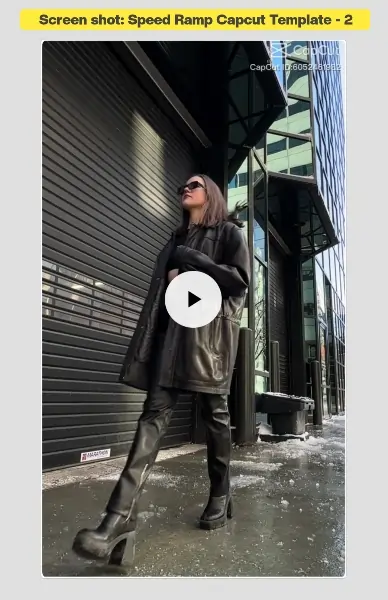
Speed Ramp Capcut Template – 3

Speed Ramp Capcut Template – 4

How To Use Capcut Template ?
All these capcut templates given in the post are very easy steps to use. To use these templates, you need to click use this template in the Capcut button, after which it will be automatically redirected to the Capcut app, where you can use it
Note: If the network error appears in the screen after clicking the button, then you first connect the VPN and click on the button to use the template
Conclusion
So friends, in this post, we have explained to you how to edit the video speed ramp in the capcut application and also provided a cap cut template of a speedy ramp, using which you will be able to slow and fast motion your video in a single click
I hope this post of ours has been very useful for you and you have also made a speed ramp video. So if you have to ask anything related to the post or tell something, then you can ask us by commenting